HTML-based "Create support case" dialog
IBI-helpMe uses an HTML-based Create Support Case dialog.
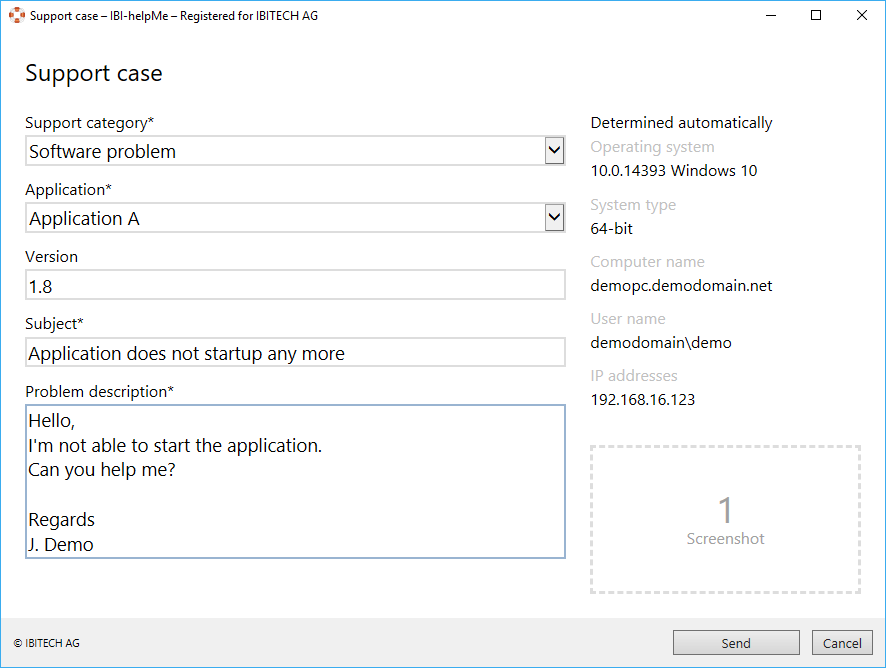
Flexibility
The Create Support Case dialog content can be customized to individual requirements.
Asynchronous discovery of system information
System information is fetched asynchronously, while the user describes the problem.
Individually definable input fields
Input fields can be defined using the IBI-helpMe Admin. If needed, input fields can be set to only be shown when a certain entry is selected.
Customization
The Create Support Case dialog can be fully customized. This means, you can bind your own HTML site and use the Javascript interface to perform all IBI-helpMe relevant actions. The default Create Support Case dialog HTML site is located in the CustomIssue subdirectory (located in the same directory as the IBI.helpMe.Client.exe).
If your customized HTML site supports older versions of the Internet Explorer (lower than 11), it is essential to explicitly specify the path to the home page (e.g. index.html) by using the start parameter /CustomIssue.
