Installation
Overview
The following illustration gives an overview of the recommended directory structure and the recommended directory permissions of IBI-helpMe on a central share, which can be accessed by all IBI-helpMe users.
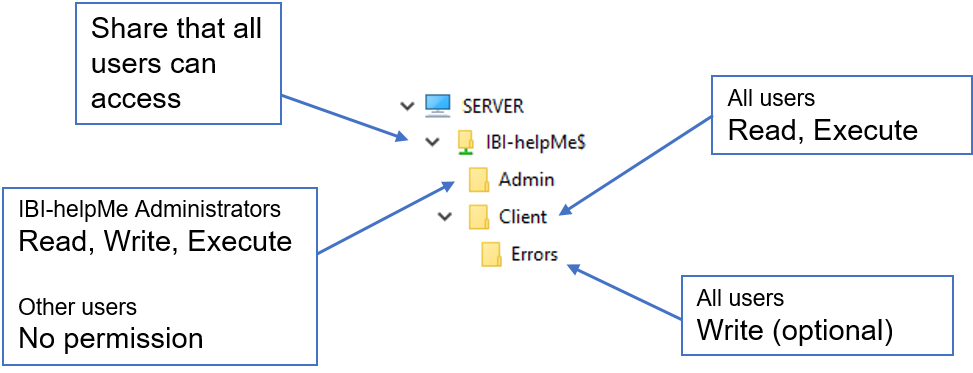
Unpack
IBI-helpMe is delivered in a zip archive which contains a "Ready to use" folder structure. The contents must be unpacked in a user-defined location (<Installation Location>). The best place is a shared folder on a central server to which all the clients in your network have access.
The UNC-path of the <Installation Location> could look like this, for example:
\\SERVER\IBI-helpMe$\
Please observe the information about Windows Security.
Permissions
The following permissions should be set in the subfolders of the <Installation Location>:
| Subfolder | Permissions |
|---|---|
Admin (and all subfolders) | IBI-helpMe Administrators Other users |
Client (and all subfolders) | All users Read, Execute |
| Client\Errors | If problems occurring in the IBI-helpMe Client should be logged, all users in this subdirectory need write permission |
Installation Client Computer
The Client computer does not need an installation in the traditional sense. All you have to do is to make sure the IBI.helpMe.Client.exe is running.
The IBI-helpMe Client does not need a .NET Framework or a Java Virtual Machine.
Standard installation
IBI.helpMe.Client.exe is located in the following folder:<Installation Location>\Client\
The IBI-helpMe Client can be started via a Login Script, a Group Policy or an Autostart Group.
For certain purposes it is possible to adjust the behavior of the IBI-helpMe client by specifying start parameters.
Local installation
If required, the IBI-helpMe Client can be distributed locally to any computer, e.g. via a software distribution system. The configuration file can also be distributed locally. If configuration adjustments are to be applied without delay, it's reccommended to store the configuration file on a central share.
When starting a locally installed IBI-helpMe Client, it may be necessary to specify the start parameters Configuration and ErrorLogPath.
Installation Admin Computer
Der IBI-helpMe Admin wird zur Konfiguration des IBI-helpMe Clients verwendet. Damit der IBI-helpMe Admin gestartet werden kann, muss auf dem Rechner das entsprechende .NET Framework (weitere Details in den System requirements) installiert sein.
The IBI-helpMe Admin is used to configure the IBI-helpMe Client. In order to start the IBI-helpMe Admin, the corresponding .NET Framework must be installed on the computer (see system requirements for further details).
Standard installation
To run the IBI-helpMe Admin use the IBI.helpMe.Admin.exe. It is located in the following folder:<Installation Location>\Admin\
Local installation
If required, the IBI-helpMe Admin can be distributed locally to any computer on which IBI-helpMe is to be configured, e.g. via a software distribution system. In this case, the configuration file should be accessible from a central location, so that adjustments can be applied without delay by the IBI-helpMe Clients.
